For some reason, Microsoft has unleashed a flood of developer news after its Build developers conference. One of them is the announcement of the new Windows Template Studio, an evolution of Windows App Studio it launched a few years back for building Windows Universal Apps without actually writing code.
Universal Windows Platform (UWP), or universal apps, is an ongoing project from Microsoft to develop software once that can run on a variety of devices running Windows, from PCs to tablets and phones and the Xbox console.
Windows Template Studio in Visual Studio lets you build a UWP app without writing a line of code. Perhaps that’s why they didn’t bother to announce it at Build, since that’s a show for people who speak C# fluently.
Anyway, developers are walked through four steps by an app creation wizard:
- Project Type: Select between standard layouts and pre-defined controls.
- Framework selection: Select the structure of your UWP app with in-house and third-party support.
- App pages: Select which pages that make sense for the app that you are trying to create.
- App features: Easily add features such as background tasks with one click.
For the Project Type, you select from the most common types, such as blank, navigation pane and pivot and tabs. The Framework is taken from Code behind, MVVM Basic or MVVM Light. Microsoft also provides sample App Gages and Features such as Master/Detail, Settings and Web view.
Microsoft is also making the studio an open-source project available on GitHub, so developers can customize and add content, such as their own app pages for others to use. Microsoft plans to update it every six weeks with new templates and software updates.
Windows Template Studio requires Visual Studio 2017 to run, which is available for download.
IDGNS







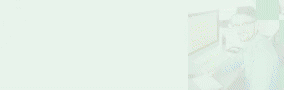
Subscribers 0
Fans 0
Followers 0
Followers