Finally, on the 30th of November, after much hoopla, Microsoft will introduce its new operating system and productivity software offerings to business. Consumers will have to wait until the new year.
I have had an in-depth look at Windows Vista and Office 2007, and have had time to assess the business benefits of the new software. There is a strong if not absolutely watertight case for upgrading to both, Office 2007 more especially.
Taking the Microsoft perspective for a moment, Talking to Mike Hughes, Windows Client Lead in Microsoft Ireland, I garnered from him that Vista and Office waere developed by Microsoft based on a three-pronged strategy. That a new Windows OS and Office productivity needed to be developed to address a changing business world where firstly, normal working no longer apply and that businesses to compete need to be able to respond quickly to customers and competitors in different time zones. Business managers also work off-site and at home and need to have a seamless presence and constant and immediate access to information at all times.
Secondly, with the rigorous compliance required by Basel II, Sarbanes Oxley and the Data Protection Act, businesses now need to know exactly where information is going both within and outside of the organisation and so there is greater need for document approval and control structures and even stronger security measures to protect data from prying eyes even if a laptop is stolen.
Thirdly, business users are getting saturated with electronic information and they need to be better able to discern the information that is most relevant and most important to them. IT tools should help them do that.
The next question is whether or not Vista and Office 2007 can help a business user better deal with these challenges. If they succeed, they it can be said that they are both worth investing in terms of return on investment. Well what I can say is that while there is nothing absolutely revolutionary in either release, both Vista and Office 2007 do address and deal with the key productivity issues facing workers in today’s business world.
If information saturation is an issue, then Vista’s improved search tools, transparent interface with Aero, and metatag labelling system make it easier to discern the information that is important to you, organise it and retrieve it.
While conditional formatting in Excel allows a user to extract key information from a spreadsheet, such as the performance of key sales staff quickly.
On point number two, that sticky issue of compliance and customer data protection, Vista offers tighter group policy control centrally managed by the IT administrator. Bit locker is also available as an enterprise option for Vista, allowing for the encryption of the file system so if in the event of a laptop being stolen, only the user with the correct password or biometric password can get access to the data. The IT administrator can also create a more transparent organisation by having greater control over the devices emp0loyees insert into business computers. Potentially, an employee could plug in a USB key and make off with a complete customer database. With the new active directory feature in Vista, IT admin can specify which keys can be plugged into work computers based on the trustworthiness of the employee. Ultimately, the greatest benefits of the new upgrades are that they enhance the prospects for a business user being ‘always on, and always connected’ so they can respond to commercial challenges and customer demands as they arise. From Outlook now, once it has been enabled on the Exchange server, a user can have access to their Void calls, voice mails, RSS feeds and of course their e-mail from their in-box. So once their notebook is connected to a broadband they have a one-stop communications shop from Outlook. Likewise, PDAs and smart phones can easily be synchronised with Office. And if the user is in the company of colleagues, they can have quick local collaboration session over a wireless VPN called Windows Meeting Place where they exchange and edits documents quickly and easily, work on them without the need for an overhead projector.
Based on the fact that Microsoft have successfully addressed the key challenges outlined above, Vista and Office 2007 are worth a closer examination and at minimum system requirements of a 800Mhz processor, 1Gbyte of memory and 128Mb graphics accelerator per PC, the requirements are modest. Ultimately, a complete hardware system overhaul may represent your first encounter with Vista. Office 2007 may be the more immediate and more necessary upgrade.








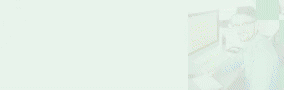
Subscribers 0
Fans 0
Followers 0
Followers