Steganos Security Suite 6 is billed as a complete security package for your PC. It provides a range of tools including comprehensive data wiping, removal of Internet and other history from your computer, creation of encrypted disk volumes and password management, which can help make sure you don’t pick stupid ones that can be cracked easily.
Steganography, if you didn’t know, is a technique for hiding information in other types of file (its origins lie in ancient Greece and it means covered writing), so it’s no surprise that this is one of the tools provided, via the Steganos file manager. We saved a 14Kb Star Office document inside a 170Kb JPEG image; there was no easily discernible change to the picture quality, the Exif data was still there, so pointing at the image in Explorer told us the camera user, for example. The size of the image file actually shrunk by 3Kb, with the encrypted data inside it. Although there’s a wizard to help with some of this, it’s mostly confined to searching your disk for images or music to use as carrier files – we’d prefer something that walks you through the whole process.
Passwords are the bane of many people’s lives, and another useful part of the system is the password manager. Whenever you type a password into the system, it tells you how good it is. You can also create a list from which you can easily copy and paste passwords. In theory, you enter the details of a website, for example, and the tips say you can hold the mouse button down, and drag the password – which Steganos will create for you if you want a really uncrackable one – to the input field. This drag and drop works if it’s a log-in or password box on a web page, like Hotmail. But if it’s a browser log-in box for a restricted site area, for example, or a log-in prompt in a text window, it doesn’t. You have to click to expose your password, highlight it, then copy and paste. So for some types of password input, it’s a bit of a nuisance to use.
Encryption is another key part of the suite; you can create encrypted drives up to 32Gb in size, and a ‘portable safe’, which is a collection of files, complete with autorun.inf file, designed to be burnt to a CD or DVD so you can read them on any other PC. It all works smoothly – but long names for the encrypted volumes aren’t supported, and on our XP Home machine we couldn’t unmount a drive other than by rebooting. There’s support for email encryption too, which is done by typing your message into a Steganos window and clicking to encrypt to a file, or to Outlook, in which case a new message appears with the attachment in place and explanatory body text.
Receiving an encrypted e-mail is a bit of a palaver though; you save the .cab file from your e-mail (you can send executables instead, if you want your mail blocked by firewalls). Click to open the cab, and then double-click on the application it contains. This then asks you where to save the encrypted data file to, which you then double-click on to be prompted for the password. Finally, the e-mail opens in a Steganos window, from which you can click a button to save any attached files. Or you could just use the free GnuPG, which will work within your existing e-mail program and across platforms.
The final part of the suite is deleting information – overwriting deleted files so that they can’t be recovered, and erasing the various lists Windows keeps of what you’ve been doing. For some people, these alone will be sufficient reason to buy Security Suite.
There are some useful tools in the suite and it certainly uses good strong encryption which will protect your data.
Verdict 3 stars
We felt that, in the end, a potentially good package was marred by the lack of a wizard to simplify steganography, problems unmounting encrypted drives and fiddly steps to read an encrypted e-mail. If you can live with those, however, this is still a useful package.
Price: €69.95
Contact: http://www.steganos.com








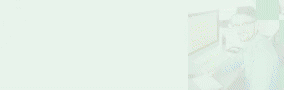
Subscribers 0
Fans 0
Followers 0
Followers