This isn’t a normal review. How could it be? Monday’s US release of the Oculus Rift (shipping day – to be previse) marks the cusp of not just an entirely new technology, but also the culmination of three years reporting on virtual reality. E3 2013, Indiecade, GDC, E3 again (and again), two Oculus Connect conferences, and a bunch more events in between. And now the official consumer-facing virtual reality launch, with – finally – the release of the Oculus Rift.
The slow burn’s undoubtedly been weird – even frustrating, from an outside perspective. “Oh great, more news about a technology I still can’t buy.”
Having gone through the original developer’s kit (DK1), the second generation (DK2), and two prototypes, we know where VR came from, where it is now, and where it’s going – assuming, of course, it goes anywhere at all.
I hope it does. The first consumer Oculus Rift release is rife with bugs and steep system requirements, but when it hits its stride, the Rift truly transports you inside virtual worlds, so you’re not just playing games – you’re experiencing them. It’s magical, despite some rough edges.
What’s in the box?
Let’s start with the basics: Hardware.
The Oculus Rift is a virtual reality headset, meaning it’s essentially a monitor you strap onto your eyes. Lenses then warp the 2160×1200 image you’re seeing – made up of two 1080×1200 OLED screens – so your brain perceives a 3D world. Any 3D world you want (or, at least, that developers have built). Watch movies on the moon! Hang out with a whale underwater! Visit North Korea!
It’s pretty amazing, in theory. Limitless possibilities. One step closer to the fabled Star Trek Holodeck.
We could get into all sorts of technical details here about low-persistence screens, field of view, lens design, etc but I’m assuming if you’re nerdy enough to care then you’re also nerdy enough to have studied up beforehand. After all, the consumer Rift is merely an evolution of the two Rift developer kits.
The point, insofar as this review is concerned, is that Oculus has done an excellent job reaching the technical goals it laid out in its quest to construct compelling VR hardware: a 90 Hertz OLED display, a wide 110-degree field of view, responsive position tracking, and a relatively lightweight and comfortable design.
The latter is particularly important, as design is an important area of distinction between the Rift and competitors. The consumer Rift ditches the old stretchy-headband fit of the first two dev kits and replaces it with a more rigid assemblage of stiff fabric and flexible plastic. It makes the Rift a bit harder to store away, but there are numerous benefits.
1) It’s easier to put on and take off. “Like a baseball cap,” as the Oculus reps are fond of saying – as in, you literally put it on back-to-front like a baseball cap. Simple.
2) It doesn’t squeeze your face. The DK2 was already better in this regard than the original dev kit, but the consumer version is another leap forward in comfort. You’ll still be left with telltale lines on your face after a VR session, but I’ve been able to wear it for hours at a time without my nose feeling sore.
3) Despite the looser fit, the Rift stays in place surprisingly well as you toss your head hither and thither in search of murder mystery clues/zombies/hidden coins/what have you.
I’ve had to adjust the headset periodically but after a while it becomes subconscious, like pushing glasses up your nose.

Other points in Oculus’ favour: You can quickly adjust the lens focus by moving a knob on the bottom of the headset. And the Rift has headphones built into it! I thought this was frivolous when Oculus announced it—after all, I have studio-grade headphones sitting around my apartment. But never underestimate human laziness. Oculus’s headphones are good enough for day-to-day use and it’s convenient to have the whole contraption all in one piece.
I’m a bit worried about the placement of the headphones, though. When you put the Rift down on a desk, the back edge rests entirely on the headphones, and they don’t seem especially sturdy. I’ve debated whether I need to buy a mannequin head to store the Rift long-term.
Which brings us into the negative portion of this hardware assessment. Let’s start with the camera. Oculus’s external position-tracking camera works by measuring infrared LEDs on the headset, some of which are now built into the rear of the Rift. However, I found the positional tracking to be slightly less accurate when your head is turned away from the Rift than when you’re facing the camera straight-on, and there’s still occasionally a jarring leap when you spin 180 degrees.
Furthermore, the Rift’s camera doesn’t actually track that large a space. It’s generally big enough for Oculus’ original goal of seated VR. But it’s clear that standing VR and room-scale VR in HTC Vive-esque fashion was (or maybe still is) an afterthought for Oculus. The amount of space tracked by the Rift camera is small, and makes standing-centric games like Farlands a bit of a chore as you try to stay inside the Rift’s bounds.
 It doesn’t help that Oculus never really explains where the Rift’s camera should be placed. The DK2 Rift camera mounted on top of a monitor; it was clear where Oculus expected it to go. The consumer Rift ships with the camera mounted on a pole, like a miniature desk lamp. I have no idea where to put it. On the edge of my desk so it tracks more of the floor? On the rear of my desk so I don’t casually knock it over? And what angle should it be mounted at?
It doesn’t help that Oculus never really explains where the Rift’s camera should be placed. The DK2 Rift camera mounted on top of a monitor; it was clear where Oculus expected it to go. The consumer Rift ships with the camera mounted on a pole, like a miniature desk lamp. I have no idea where to put it. On the edge of my desk so it tracks more of the floor? On the rear of my desk so I don’t casually knock it over? And what angle should it be mounted at?
After a bit of fiddling I think I finally have it in an optimal position for my space, but it’s not as set-up-and-go friendly as the design first indicates when you pull it out of the box.
Other issues persist too. As with all VR headsets, residual heat builds up in the display, and though the Rift never became uncomfortably hot I definitely appreciated the cool, cool breeze against my face when I’d take it off. The tether on the Rift is another sore spot. It’s lightweight, but it’s also short – much shorter than the Vive’s – and tends to get hooked under stuff with obnoxious regularity.
And there are no controls built into the headset itself. I’m a bit disappointed because, like the headphones, it’s helpful when you’re strapping something over your eyes to have it all in one piece. Instead, the Rift ships with a small black remote for simple Oculus Home tasks and low-end games/experiences. The remote’s a fine piece of hardware but has a tendency to get lost as soon as it’s set down, especially since, you know, you have a VR headset slapped over your eyes and blocking out the real world.
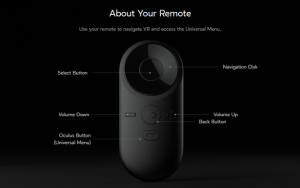
Your other input alternative (until the hand-tracking Oculus Touch controllers release later this year) is the Rift’s packed-in Xbox One controller and… well, it’s an Xbox One controller. I understand Oculus wanted a baseline for developers to aim at, but it’s not exactly an inspiring piece of hardware for VR. If this is the default controller for the Rift, however, then Oculus needs to set some standards – for instance, codifying the Back button (or whatever it’s called on the Xbox One) as the Reset Orientation button. Some games use that, but other games use the Y button, and still others rely on the software-button built into the Oculus menu. It’s a mess.
Die in real life
Ah, the Oculus menu. The perfect time for us to start talking software.
Oculus has built its own little walled garden for the Rift – a storefront, an app library, a firmware updater, a friends list, a virtual environment. And it all comes together in Oculus Home. Put on the Rift and you’ll find yourself in a faux-living room, voxel fireplace crackling merrily. The room is dominated by massive floating menus which let you buy apps, install apps, and launch apps from inside the Rift. Or you can take the Rift off and do the same from a more traditional mouse-based environment.
Home is fine. The Oculus Store is fine. It’s all fine. It’s aesthetically pleasing, it’s easy to use, and the omnipresent pause menu is just as useful as the Steam overlay.
But it’s not Steam. And I don’t just say that in the ‘I want all my games in the same place’ way, though I’m certainly guilty of that line of thinking. The bigger issue is that Oculus doesn’t even duplicate Steam’s basic functionality, stumbling in several small, but crucial details.
There is, for instance, no way to install games to anything except the C: drive at the moment. That’s crazy. In an age where many high-end users are running Windows itself on a 128Gb or 256Gb SSD, Oculus co-opting all the remaining space is inexcusable when I have 4Tb of additional storage in my machine. This problem is supposed to be remedied within two or three weeks but it demonstrates Oculus’s inexperience in digital games retail.
Installations are also a resource-suck. Downloading data often introduced noticeable slow-down to my machine, and the actual installation would grind even something as simple as writing in Notepad to a halt, taking over my entire processor for the last few steps. I also suffered a crash in the middle of an installation, and the Oculus Store didn’t recognise that it’d already downloaded 20Gb of data, forcing me to delete the files from the Oculus directory manually and redownload the entire game.
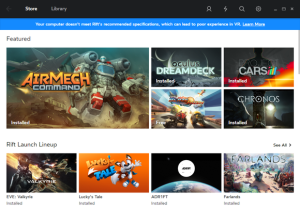
Notice the beautiful blue bar. The warning shows up in the virtual Oculus Home also, as well as the Oculus overlay/pause menu.
Speaking of which, my processor apparently doesn’t meet Rift’s recommended specifications. How do I know? Because there’s a huge banner at the top of the storefront that’s impossible to dismiss. This despite the fact that my overclocked Core i5-3570K (the standard gaming-build processor for many years) is faster than the recommended (non-overclockable) i5-4590, and my GeForce GTX 980 Ti more than picks up any slack. Instead of rating compatibility by actual performance like Valve’s SteamVR Test, Oculus tests compatibility by comparing systems to a list of acceptable hardware, so despite having zero in-game slowdowns all week I’m stuck with this persistent warning in every menu.
And bugs. In addition to the installation crash above, I’ve also woken my computer from sleep multiple times to find the Oculus unresponsive. The solution is to close out the Oculus software and relaunch – pretty simple – but come on. Oculus Home is a walled garden for your own hardware. I at least expect basic functionality like knowing the Oculus is properly attached to work on cue.
These problems will be sorted out, though. Lest we forget how buggy Steam was at launch, I’ll give Oculus the benefit of the doubt and say within six months the looming technical hiccups will be gone.
The bigger question is how the Oculus Store will operate in the wild. When can we expect new software? What are the notable upcoming titles? Writing this on Sunday, I see at least two big Oculus-ready apps – Virtual Desktop and Bazaar – that show up on Steam for Monday’s Rift shipping date but aren’t currently included in the Rift Launch Lineup section on the Oculus Store. Why? And when will those games get added? How hard is it for developers to get games/apps approved through Oculus?
And if I bought a Rift-ready game from Steam, rather than the Oculus Store, do I need to click the ‘Allow apps that have not been reviewed by Oculus to run on my Rift’ button in the Options menu? Will Oculus make that clear to purchasers? And can I then add shortcuts to those Steam games in Oculus Home?
It’s a mess, and it’s a mess I haven’t managed to experiment with during the pre-launch review window because, for instance, there are no consumer Rift-ready demos on Oculus Share for me to try and sideload. But it’s a bit frustrating after the easy democracy and openness of the last three years to see the consumer Rift so locked down from the get-go.
As for the games that are on the store, Oculus has undoubtedly built a solid launch lineup – easily on par with your average console launch. A handful of first-person games, a bunch of third-person, a few tech demos, some apps, all of which do a spectacular job of immersing you inside virtual worlds once they’re up and running.
But it’s hard to know how things will look six months from now or a year from now, and harder still because many of the best VR experiences at the moment (Fantastic Contraption, Job Simulator, Dead and Buried) rely on the Oculus Touch controllers that are still months away from release.
Another sore spot: Some of the games take forever to load. I’ve waited upwards of a minute for Oculus’s own Farlands to boot up, despite being forced to install it on my SSD. A minute when you’re sitting with the Rift on, staring into the darkened void, might as well be an eternity.
Bottom line
It’s not often that we talk about ratings methodology, but I think it’s important here. This is, in effect, the big virtual reality launch. Nothing like the Rift has graced the stage yet – and yet ratings are inherently only useful for comparative purpose.

What use is four stars in a vacuum? Is that four stars for hardware? Four stars for software? A combination of both?
It’s not really a vacuum though. Remember what I said earlier: Three years of VR evolution behind closed doors has given us a pretty good idea of where the field is going. What’s possible. What work still needs to be done.
So perhaps it’s best to say our rating for the Oculus Rift is based on how well we think Oculus accomplished its stated goals: Creating a device that could (and pardon the VR buzzword) instill a feeling of virtual ‘presence’ in the user, here in 2016. The Rift launch isn’t perfect, nor does it feel finished given the conspicuous absence of Oculus’ Touch controllers. But I’ve still had moments where hardware concerns slipped away and I just enjoyed rocketing through space or standing in Iceland or relaxing on an alien planet. Not playing at doing those things, but actually doing them.
In that sense, the initial Oculus Rift headset is stunningly successful, despite its high price and missing Touch controllers and first-gen rough edges. Those drawbacks will likely limit this debut to enthusiasts only at the consumer level, but this hardware can truly transport you to exotic locales – once you’re in-game, there’s no denying that the Rift’s experience is literally awesome, especially if you’ve never tried VR before.
Welcome to virtual reality, and congratulations to everyone at Oculus on the launch. It’s been a long time coming.
Hayden Dingman, PCWorld










Subscribers 0
Fans 0
Followers 0
Followers