
How to unroot Android
The two most widely used mobile operating systems are iOS and Android, with their respective users usually relying heavily on these platforms for everything.
However, it is possible to look beyond this narrow comparison as Android users are able to install alternative operating systems onto their devices. There are a number of other platforms that you can import into the shell for a range of reasons. For example, some users might feel that Android doesn’t provide them with all the functionalities they would like. Examples of these operating systems include Pure OS, Plasma Mobile, lune OS, and a handful of other less widely used ones.
As Android is built on open source foundations, it means that users can gain root access to the code which, in turn, opens the door to a number of different capabilities. This includes replacing the systems on their device with ones manufacturers normally wouldn’t allow, or even allowing users privileges to modify the software that comes with the device.
However, this process can be very complex and novice users aren’t recommended to unroot Android and install one of the alternatives mentioned previously. If you have enough confidence to try this out, though, you’ll be happy to hear that there are a number of tools at your disposal. We’ve selected three to get you started but it is worth bearing in mind there are other alternatives you can pick from. However, before you start, it is advisable that you backup all your apps, data, and services as unrooting your Android device will wipe it completely.
Unrooting Android: ES File Explorer
For users hoping to manage their data on Android devices, there’s ES File Explorer. This app offers a variety of tools, although very few users might be aware that it can also be used to unroot Android from a device entirely. While this is a free app, be wary of ads.
- Download the ES File tool from the Google Play Store.
- Once launched, you’ll be shown a long list of functions the app can perform. Ignore these, and select the menu drop-down at the top left.
- Scroll down this menu until you see options with button sliders, some on and some off. One of these will be the Root Explorer option (off by default) – switch this on and it will ask for root privileges.
- Back on the main screen of the app, hit the box with the storage information at the top of the screen and locate the device’s root folder – this will typically be in “system” | “bin”. Find and delete both the “su” and “busybox” files.
- Now head back to the main screen, hit the storage info box again and this time look for the “app” folder. In here you want to delete a file labelled “superuser.apk”.
- Once that’s done, you can restart your device. Once it boots back up, your device should be unrooted and back to its original state.
Unrooting Android: SuperSU
One of the most popular methods to root and unroot an Android device is SuperSU. If your device is already rooted, chances are that you have this installed on it already. If you don’t, it is easy enough to go to the Google Play Store and download it.
- When this is installed, launch the app and tap on the Settings tab.
- Scroll down the page until you see an option called ‘Full unroot’, then tap on this.
- The app will then ask if you are sure you want to completely unroot the device. Tap continue.
- Once this is done, the app will automatically close and you will need to restart the device.
- Once it has rebooted, you can uninstall SuperSU and your device will be unrooted once more.
Unrooting Android: Universal Unroot
Universal Unroot is free and it’s worth using if you have issues with other methods of uprooting. The app is pretty straightforward and will simply guide you through the uprooting process for your Android smartphone and or tablet.
However, this will also depend on your model of smartphone as some manufacturers have software that prevents it. Samsung Galaxy devices, for instance, have the company’s Knox software pre-loaded, which blocks Universal Unroot. LG devices have eFuse software which is supposed to do the same.
Ⓒ Future Publishing

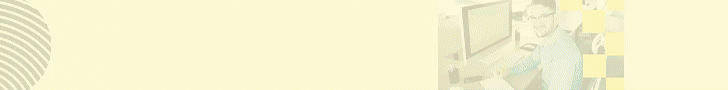
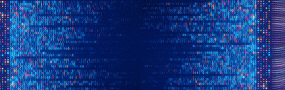


Subscribers 0
Fans 0
Followers 0
Followers