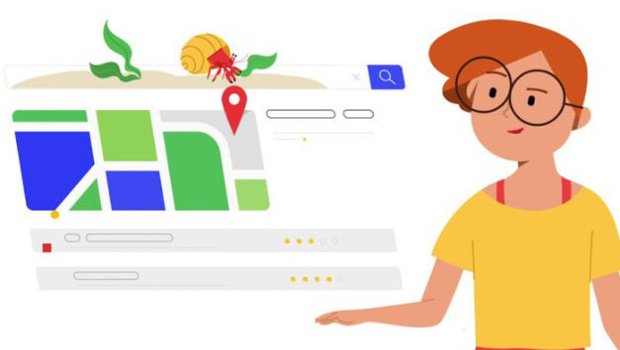
How to quickly manage and delete your Google search history
We already know Google collects a ton of data on us, and a lot of it comes from search. Google offers plenty of ways to limit the amount of data you have lying around, but they’re not all that easy to find. Starting today, Google is making it easier to both see and delete your search activity.
Previously, you could visit your Google Account in Settings on Android phones or on the web on iOS, tap Manage your data & personalization and then My Activity to see your search results. Then you needed to tap the three-dot menu and select Delete to get rid of something. Finding your search history on desktops was just as cumbersome.
Google is simplifying that process in a big way. Instead of hitting up your account, you’ll be able to see your history every time you search for something. Once you search for a term in Chrome, you’ll be able to manage your entire search history without leaving the browser or interrupting what you were doing. Here’s how it works on phones:
- Log into your Google account in Chrome.
- After initiating a search, tap the hamburger menu to the left of the Google logo
- Select Your data in Search
- Scroll down to Your recent activity
- Tap All Search activity
In the desktop version of Chrome, all you need to do is click the new “Control your data in Google Search” link underneath the Google Search and I’m Feeling Lucky buttons on the Google homepage. Alternatively, you can click Settings and select the Your data in Search option from a search results page.
Following these steps will bring you to your full search activity page for your account, where you’ll be able to see all of your recent activity, delete individual results or full days of history using the three-dot menus next to each search term.

You can find your search results history right in your smartphone’s browser now
But you don’t even need to get that granular anymore. On the first Your data in Search page, Google has added handy buttons that let you either delete your search activity for the past hour or nuke your entire search history if you just want to start all over.
You’ll also find quick toggles for Web & App Activity, and Voice & Audio Activity, so you can quickly turn off access, as well as Ad personalisation settings. Those settings are important if you want to limit Google’s non-search tracking for things like location access and Assistant results.
Google is rolling out this change in Chrome and other desktop and mobile browsers today, and will be pushing the change to the Google app on iOS and Android “in the moving weeks”. And Google also promises to expand the feature to Maps in 2019, as well as “many other Google products”.
IDG News Service






Subscribers 0
Fans 0
Followers 0
Followers