Last week Microsoft president of Windows and Windows Live Steven Sinofski revealed the developer preview of Windows 8 to a rapt audience at the Build conference in Anaheim, California.
Billed as a re-imagining of Windows from the ground up, the tablet-centric OS answered a few questions about where Microsoft sees computing going, but is it really doing something new or is it trying to play both sides by aiming for mobile and desktop devices at once? Here’s the evidence so far:
1) It uses the Metro interface
One of Windows Phone 7’s most striking features, the Metro interface is a slick panel-based UI setting coloured tiles again a plain background. The tiles are easily moved about for easy customisation. On tablets this is a great way to navigate through applications, but non-touch-enabled PCs have to contend with a standard (somewhat clumsy) scroll bar along the bottom of the screen
2) Inventive touch controls
As mentioned above, the primary attraction of the Metro interface is how slick it looks on mobile devices. This extends to fine details like the virtual keyboard, which comes in more than one layout for users more into ergonomic keyboards.
The lock screen provides a nice combination of alert manager and screensaver, which can be closed with a simple swipe upwards.
Logging in has also been made more fun thanks to touch. On the example at Build, a user logged in my touching two points on a photograph. If that isn’t enough, there’s also a facial recognition login option.
3) A revised desktop
Anyone put off by Metro will be happy to know Microsoft hasn’t thrown out the fundamentals. One of the main tiles on the home screen is for a desktop in the traditional Windows mode. From here the functionality gets a lot more familiar for PC users. There’s a file system, jump lists and a version of Explorer with a ribbon navigation menu like Microsoft Office. Browsing programs from the start button, however, has changed. Pressing the start button reveals a different set of options to Windows 7. Instead of being presented with a list of recent programs and documents you get an all purpose search icon not entirely unlike the spotlight search function on a Mac. Standing on the far left of the toolbar returns the user to Metro, standing to the right triggers another applications menu.
4) App store
One of the good things about Windows 8 straddling PC and mobile spaces is that it uses the same APIs for developing mobile and desktop apps, so anything that works on Phone 7 will work on Windows 8 as well. Note Metro apps are developed in HTML5 and Javascript – not Flash (making Android 3.1 the only tablet-friendly OS to include native support). Developers will also be familiar with the 70/30% developer/Microsoft revenue share for anything sold through the app store.
As for out-of-the-box apps Windows 8 comes with a bunch of Metro apps familiar to any smartphone user: Internet Explorer 10, weather and stock reports, RSS feeds, a bespoke twitter client (Tweet@rama) and Facebook client Sociable – all of which update in real time. Location search app NearMe, to be included in Windows Phone 7 update Mango, is also on board.
5) Better performance
The eternal carrot. Windows 8 promises a mere eight-second boot time (versus 30 seconds with Win 7 and the length of time it takes to make a cup of tea and drink it with Vista). It manages this through cutting down on the number of processes and using hardware-accelerated graphics – currently leveraged in IE9 and most video games. Netbook users can also take solace in knowing Windows 8 was developed with lower power machines using ARM processors in mind. Good news for low spec devices.
Overall
At first we thought Windows 8 would be based exclusively on Metro, which would have been a bold move. Instead we have a halfway house. Metro will work great on tablets, but on PC it could be little more of a glorified screensaver. Scrolling across screens on PC comes across as too much of a compromise.
Tablet users who don’t need a desktop will be much happier. Regardless of Windows Phone 7’s pitiful market share (1%), Metro is a fun UI and works great on tablets.
For Win 7 adherents with no interest in tablets this is hardly an essential update, and will probably just add a tier between the user and their workload. For hybrid devices merging tablet and laptop functionality Windows 8 can be a fun solution. As for mass adoption we’re not convinced this solves anything other than Microsoft’s need to enter the tablet space without abandoning its core PC market.



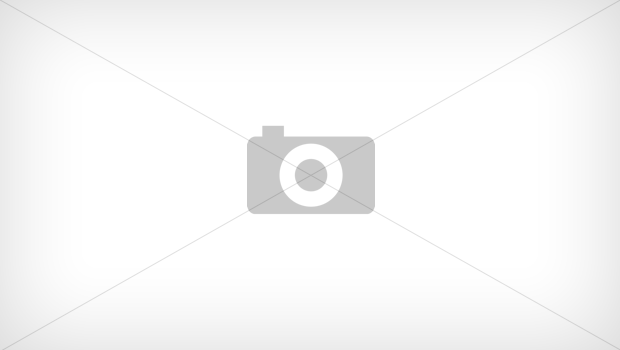

Subscribers 0
Fans 0
Followers 0
Followers