It can be hard to pin down a definition of edge computing. Some companies look at it in terms of networks, others in terms of data centres. For Microsoft, it is a distributed cloud that encompasses every computer, no matter how small and how limited.
Microsoft CEO Satya Nadella uses the term “intelligent edge,” in which container-based machine learning models are deployed where needed along with your own code and Azure features like stream analytics and serverless Azure Functions.
That vision is the foundation of Azure IoT Edge, which has now been released as a public beta, and expands Microsoft’s Azure IoT Suite.
Although there are some ready-to-use machine learning models in Azure IoT Edge, Microsoft is avoiding an overly prescriptive approach. No two IoT deployments are the same, even in similar industries, and predefined solutions would quickly become lowest common denominators, reducing their effectiveness.
Getting Azure IoT Edge
Most of the code required is in GitHub, especially the tools needed to take Azure Machine Learning models and deploy them onto devices.
Azure functionality to the device
By taking elements of Azure functionality down to the device, you can add pockets of intelligence to devices that sit well beyond what we traditionally think of as the edge of a network. For example, instead of using expensive, and often constrained, bandwidth to send every data point to the cloud, a pump in the Arctic can use a local predictive monitoring model to only report when maintenance is required.
Data offload is an important feature of Azure IoT Edge, whether on the device itself or in an IoT hub. “There’s a very common pattern, which is that expensive asset out on the edge where they want to make sure that’s being monitored in real time and able to take actions even on a low, intermediate or severed network connection,” says Sam George, Microsoft’s director of Azure IoT.
Containers and code run outside the public cloud
By supporting hub devices outside of the public cloud, information from a network of sensors can be aggregated, analysed, and used to determine actions without having to connect to the public cloud. Because hubs are likely to be high-end ARM-based or x86-based devices, they’re an important part of the overall intelligent edge concept, able to host machine learning model containers and local Azure functions.
You can write custom code in familiar languages, building on .Net Core, Node.js, and Python running in both Windows and Linux containers. Your custom code will work with Azure IoT Edge modules using the same APIs as in the public cloud; you’ll use REST calls to work with exported Azure Machine Learning models and webhooks for Azure Functions. Initially you won’t get access to the latest Functions features; they will come with an update to the Azure Functions runtime.
Like much of Azure, you work with Azure IoT Edge through Azure’s management portal. You assemble edge deployment modules from containers and then assign them to devices. Once they’re deployed, you use the portal to remotely monitor and manage your devices, as well as work with cloud-hosted copies of the software as part of your development, test, and operations process.
Digital twins to the IoT world
A key industrial automation concept is the “digital twin,” a simulation of a product that can be used to test and verify software. The Azure IoT Hub lets you use this approach to test IoT interactions with your services, but it also extends the testing to what George calls a “module twin,” which is a subset of a digital twin. Instead of simulating a device, a module twin wraps around a set of containers, providing a way to control state and test how a module will operate on an edge device. You can use module twins to try out new versions of code before deploying them to devices.
A typical example of an edge deployment is updating a machine learning model, where you can remotely adjust input parameters from the Azure portal. By sending a small amount of data to the edge devices to make that change, you can update hundreds of thousands of devices directly. Azure’s built-in IoT deployment tools handle the updates and report back on the state of the updated devices. There is even the option to deliver updates to a limited number of devices, to test changes in production hardware before running a complete deployment.
Securing IoT devices via TrustZone
While code is important, it is as important to secure the edge. As part of its Azure IoT tool update, Microsoft is adding support for ARM’s TrustZone secure environment on both NXP and Microchip hardware.
If you are running your business on IoT hardware, especially SCADA devices, then ensuring your code is trusted is essential. Support for TrustZone will simplify securing the certificates needed to trust both code and connections.
IDG News Service



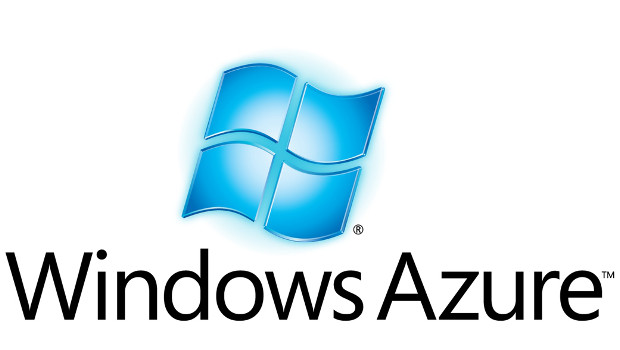


Subscribers 0
Fans 0
Followers 0
Followers