When we talk about laptops here at TechPro Towers, we generally talk about a blend of performance and endurance, where battery power is almost as important as horsepower.
This is because blazing performance is not much good if you are in the last few minutes of a key presentation to the board wondering if the battery will last long enough to hit the C-suite with the key stats that will swing them in your favour.
On the other hand, if you have to sit waiting while your machine crunches data or searches for files, it is not terribly productive.
HP know a thing or two about laptops and designing for niches, so the Elite Dragonfly, being squarely aimed at the corporate end of things takes security seriously, backed up by excellent battery life and a good blend of speed and screen that is wrapped up in a gorgeous chassis.
With even the large battery option bringing in the unit weight to just over a kilo (1.136kg), the Dragonfly is truly portable. The top option 55-watt-hour battery (38 in the lower spec) is worth the additional cost for all day performance.
Powered by an eight-gen quad-core Intel Core i7-8665U with vPro support, through 16GB LPDDR3/2133 (in dual-channel mode) RAM and a half terabyte SSD for storage, the graphics are provided by an integrated Intel UHD620 GPU.
Three screen options are offered, starting from the 4K UHD OLED screen with 500 nits; an 850-nit Sure View Gen 3 FHD screen that allows for a privacy; and the miserly 1-watt FHD screen.
The Dragonfly features two Thunderbolt 3 ports, an analogue combo jack, a wedge-style lock port, and a USB Type A port. It also manages to pack a full HDMI port despite its svelte body. A minor gripe is that the Thunderbolt ports are not both on the right side, as they could impede mouse usage.
The Intel 4G XMM7360 modem CAT 9 modem is present for 4G, but there is an option for the CAT 16 modem, with an XMM7560 upgrade.
As a corporate laptop, the Elite Dragonfly is hardened against attacks, including those to the BIOS. HP says it can both detect UEFI-targeting root kits and recover from them. The Dragonfly also integrates Bromium’s security technology in its Sure Click feature. It basically takes the sandboxing approach of many browsers but enforces it in hardware.

Set up as a consumer would, the Sure Click would automatically sandbox PDF files in micro-virtual machines. By default, risky attachments are opened in micro-virtual machines using the Chromium browser.
With its hardware-based security, the Elite Dragonfly allows measures ranging from prudent to draconian. As with all security procedures, the levels of pain are up to the administrator.
The Elite Dragonfly’s performance reflects the priorities of corporate laptops, which put security and reliability over raw speed. This is characterised by the Core i7-8665U in the Elite Dragonfly boasting a higher clock speed than the common consumer aimed Core i7-8565U CPU. In benchmarks, such as movie rendering or video encoding, the balancing act is evident.
Maxon’s 3D rendering Cinebench R15 benchmark, which measures a CPU’s multi-threaded performance, shows the Elite Dragonfly appearing to under-perform against laptops with slower CPUs. This appears when Cinebench was tasked with using a single CPU core. However, the good news is that in single-threaded tasks, which is the bulk of what is done on small, thin laptops, it is not an issue at all.

The harshest test of the CPU uses the free HandBrake utility to encode a 30GB 1080p file. The task typically takes an hour on thin-and-light laptops, and it stresses the cooling capabilities of any device. Again, we see the Elite Dragonfly slightly underperform against other laptops.
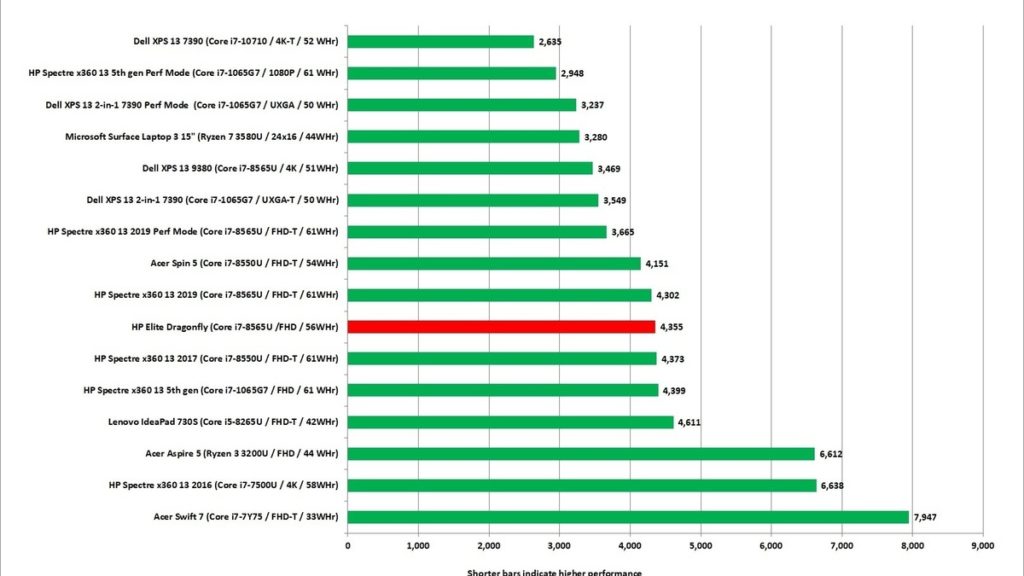
The reason for all of this is that the Elite Dragonfly is a business laptop, where such things do not matter so much. The next test is PCMark 8 using various simulated corporate tasks, such as word processing, browsing, video conferencing and spreadsheeting, and picture changes.

As can be seen, the Elite Dragonfly suddenly looks pretty good. The truth is the Elite Dragonfly is just fine for the vast majority of corporate work, backed by the light weight and battery life.
The last pure performance test uses 3DMark to measure the graphics capabilities of the Elite Dragonfly. Again, it holds its own and means if you fancy a quick bout of Fortnite before you sign off for the evening while on a business trip, it is more than up to the task.
All of the performance data above must be borne in the context of a versatile, multi-mode chassis that has a lovely finish and oleophobic coating so that your sticky fingers do no not tarnish the wonderful blue hue. The Elite Dragonfly works as a normal laptop, with Bang and Olufsen speakers, or folds through 270 degrees to be a flat tablet, or about 230 degrees to what they refer to as ‘tent’ mode to stand as a stable screen. It also goes to about 180 degrees for a presentation type mode, with the keyboard out of the way.
Again, balancing functionality with a slim chassis that contains all of that power, screen and battery, is not easy and for its intended use of a corporate, do-it-all companion, it is a very good set of complementary considerations that add up to a very versatile and capable machine.
This device transcends expectations for corporate laptops. Instead of boring, black, and basic, the Elite Dragonfly is beautiful, impressively light, and surprisingly well-equipped.
As a corporate laptop with manageability features such as vPro and the “faster” Core i7-8665U CPU, it will set you back from €2,780 and up to €3,774 for the review model.
TechCentral Reporters and IDG News Service






Subscribers 0
Fans 0
Followers 0
Followers